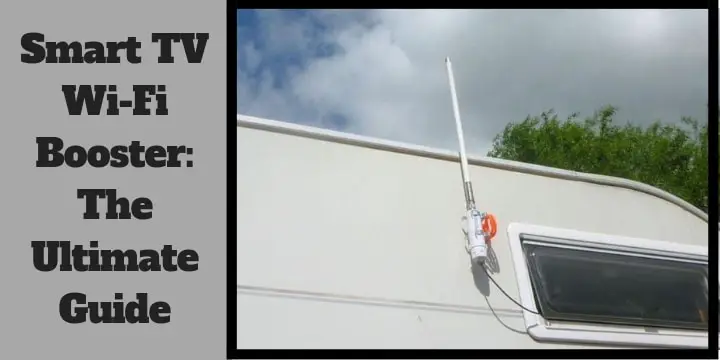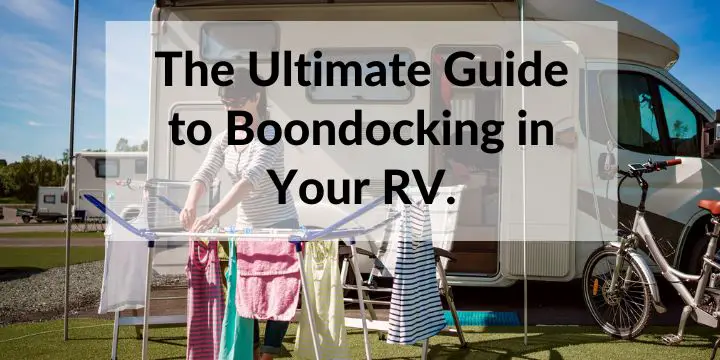Smart TV Wi-Fi Booster: The Ultimate Guide
We all love the idea of Wi-Fi, getting all your smart devices all over the house connected to just one source of internet. Our phones, laptops, appliances and even our smart TV can access the internet anywhere we are but what if you find out that they get little or no reception certain places around the house?
The Wi-Fi box may be installed at the back of your house while your tv is placed further towards the front of the house. This may make your connection slow and slow connection means no YouTube or Netflix. A smart tv Wi-Fi booster is the solution, lets jump right into how it can be used.
What does a Wi-Fi booster do?
Also known as a repeater or an extender, a Wi-Fi booster is a device used to extend the coverage of your Wi-Fi network. This works by receiving the Wi-Fi signal from your device then amplifying the signal and finally redistribute it as a boosted signal. With this device, you can use it to double the coverage of your Wi-Fi making it possible for you to use your smart TV far from the Wi-Fi device.
>> You may also like: First Time Travel Trailer Owner Tips, Beginner’s Guide. <<
How do I make my smart tv wireless?
Most smart TVs are Wi-Fi enabled meaning that they have the wireless adapter built inside of them. Older smart TVs do not have Wi-Fi enabled in them, and you need to make use of devices to help them connect to the internet. Below are some of the devices which can help you turn your TV into a wireless smart tv:
1. Using a dongle – a dongle works just like a streaming player. They are plugged directly into the tv through USBs or HDMI. It is very convenient because it carries everything needed for your smart tv. They are usually the size of a flash drive. Samsung TVs has their own dongle called the Samsung LinkStick Wireless LAN USB Adaptor. Other types of dongles are ChromeCast, CloudWave, FireStick, ForkTech etc.
2. Using a steaming device – these are media boxes or streaming devices which have inbuilt internet enabled in them. This can enable your smart device to be connected wirelessly to the internet. It looks more like a decoder which hooks your tv to a Wi-Fi to browser and stream contents. Example of these types of media devices is Apple TV, WD play and Roku.
What is the best Wi-Fi booster?
According to TechRadar, the best Wi-Fi booster in 2018 is Netgear AC1200 Wi-Fi range extender(you can check the price on Amazon here). Although it is a bit pricey, It is simple to assemble and has a compact design. Others include:
TP-Link RE350 AC1200
Kew Features:
- FAR-REACHING COVERAGE – Expands wireless range across your home to eliminate coverage dead zones, dropouts, and spotty signal
- FAST AND RELIABLE – Game, stream, and enjoy internet connectivity with Fast AC1200 Dual-band Wi-Fi
- EASY SETUP – Intelligent signal indicator LED ring helps you find the best spot to set up for better Wi-Fi, turning red when signal strength is poor and Blue when it’s strong
- UNIVERSAL COMPATIBILITY – Works with any WiFi router or wireless access point
- BUILT-IN AP MODE – Plug the Ethernet cable into its Ethernet port, the RE350 can easily turn your wired Internet connection into a Dual-Band wireless access point
- GIGABIT ETHERNET – Connect a wired device to your network at Gigabit speed
- ELIMINATE DROPPED CONNECTIONS – If one of the main router’s dual wireless bands fail, the RE350 can still provide stable dual-band connections, which allows you to enjoy the stable and drop-free experience on all your devices.
- LEADING SUPPORT – Industry leading 2-year warranty and 24/7 technical support
D-Link Wi-Fi Dual Band
Key Features:
- eero SECOND GENERATION: With the most intelligent mesh WiFi technology and powerful hardware, the eero 2nd generation WiFi system is 2x as fast as the original eero WiFi. Backward compatible with 1st generation eeros.
- WIFI EXTENDER: The eero Beacon is a full-fledged WiFi access point that simply plugs into standard outlets and easily extends your WiFi connectivity to every device with more reliability than the standard WiFi booster.
- MESH NETWORK: Powered by proprietary TrueMesh technology, the eero mesh WiFi network leverages multiple wireless access points to create an incredibly dependable internet experience, all on a single mesh WiFi system.
- QUICK & EASY SETUP: Replacing your old WiFi router has never been easier than with the eero Whole Home WiFi System. Set up takes minutes and the companion mobile app makes managing your home WiFi simple and intuitive. Altitude operating: 3000m
Linksys RE6500 AC1200
Key Features:
What is the best internet speed for a smart TV?
When using a Smart TV, the minimum download/internet speed should not be below 3Mbps. This is just to get a standard definition for video streaming. If planning to for an HD streaming, your internet speed has to be above 5Mbps. If you prefer ultra HD streaming or pure 4k resolution, you are advised to go with a bandwidth higher than 25Mbps. The clarity of the video depends on the speed of the internet.
>> You may also like:45 RV Accessory Must-Haves for Your Travel Trailer<<
Most RV beginners learn this the hard way. Don’t.
🚐 Start RV Living the Right Way (Instant Download)Instant download • Secure checkout • Beginner-friendly